
Kくん
Chromeでページ全体のスクショを撮りたいんだけどどうすればとれるかな?

ママ
Edgeブラウザの方が簡単に撮れるけど、Chromeでもできるわよ。WindowsPCでの方法を説明するわね。
デベロッパーツールを起動
- Google Chromeの右上にあるメニューから「その他のツール」→「デベロッパーツール」を選択。(F12 または、 Ctrl+Shift+i を押して、「デベロッパーツール」を起動。)
- 画面右側に「デベロッパーツール」が表示される。

スクリーンショットを撮る
- キーボードショートカット「Ctrl+Shift+P」を入力し、コマンド入力欄を表示。
- 「full」と入力すると、「Capture full size screenshot」が表示されるので、選択する。
- ページ全体のスクリーンショットがpng形式で保存される。
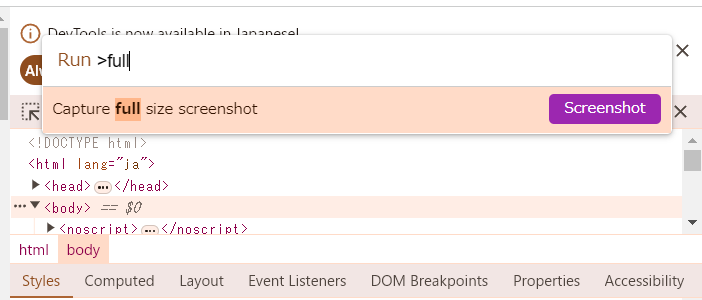
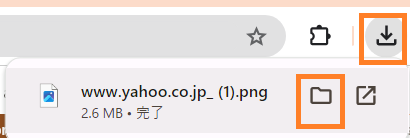
リンク
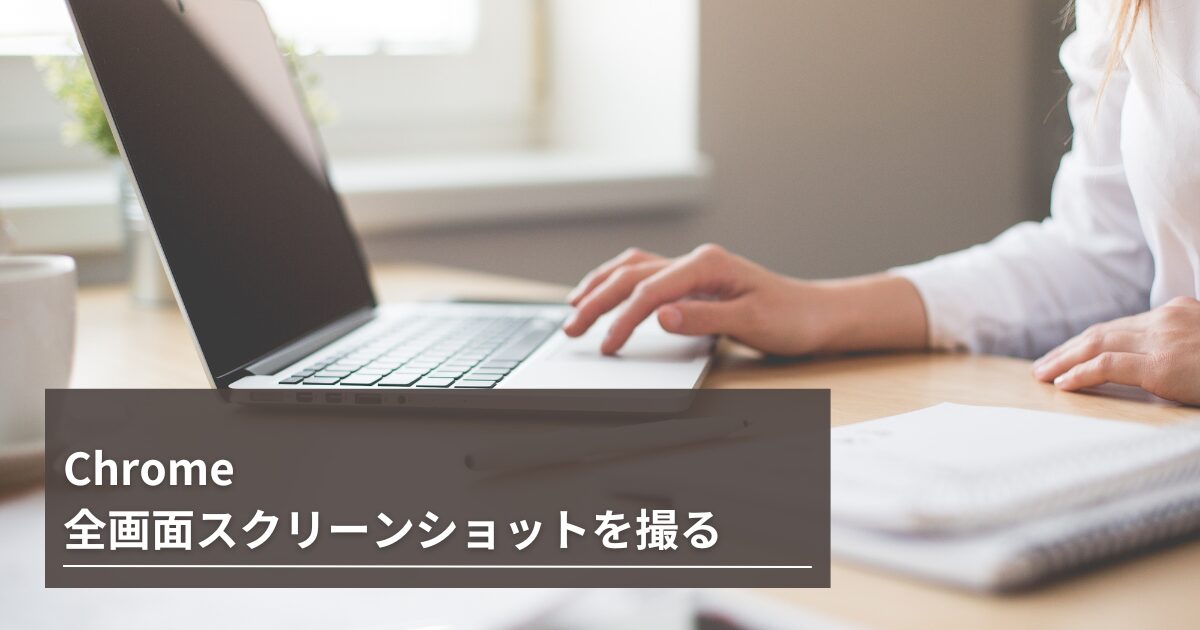


コメント